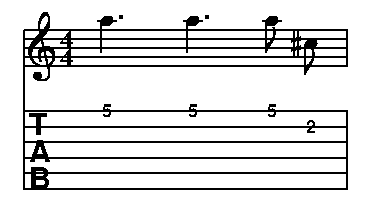<-- previous page Table of Contents Index next page -->
Lyrics are specified in a somewhat similar manner to note groups. Lyrics for each staff are specified with the word "lyrics" optionally followed by a place, followed by the staff number, followed by a colon, then the timing and syllable information.
The place, if specified, can be "above" or "below," to indicate whether the lyrics are to be printed above or below the given staff. The default is below.
The staff number can be a single number or list of ranges of numbers. It can also be given as the keyword "all," which will place the lyrics above the top visible staff or below the bottom visible staff.
The place can also be specified as "between M&N"
where M and N are numbers.
This will cause the lyrics to printed approximately halfway between staff
M and staff N. N must be exactly one greater than M.
lyrics 1: lyrics above 2,3: lyrics between 1&2, 3&4:
If you want the same lyrics above some staffs but below others,
you can specify several places and list of staffs, separated by semicolons.
For example:
lyrics above 1,3 ; below 2,4 ; between 5&6 :
After the colon comes a list of time values. Time values are separated by semicolons and are specified as they are for notes: "2" for half notes, "8." for dotted eighth, etc.
If the time values for lyrics are the same as the time values for the notes
on the staff, the time values need not be specified. If you don't
specify them, Mup will derive the appropriate values from the music input.
If you list more than one staff, the time values will be derived from the
first staff you list. Usually, the time values will be derived from voice 1,
but if voice 1 music data doesn't exist or is invisible,
or if the lyrics are explicitly specified as "below"
and there is a visible voice 2, then voice 2 will be used.
Voice 3, if any, is never used for automatically
deriving time values for lyrics.
Some examples:
1: c;d;e;f; lyrics 1: "The sun will shine"; // The time values will be all quarter notes, // as derived from the music on staff 1 bar 1: 8g;4.f;4g;a; lyrics 1: "up-on the earth."; // The derived time values will be 8;4.;4;; bar // In these examples, time values will be taken // from staff 4, since it is the first one listed. // In the last case, because "below" is specified explicitly, // the times will be taken from voice 2 // if there is a visible voice 2; in all the other cases // it will be taken from voice 1 if voice 1 music // has been entered and is visible. lyrics 4,7,9: "for-ev-er"; lyrics above 4-6: "nev-er-more"; lyrics between 4&5,6&7: "this is it"; lyrics below 4,2: "and so forth";
Or if there is some other voice in the measure that has the times you want,
you can tell Mup to use that one, by adding the keyword "using" and the staff
and voice of that other voice. As usual, an omitted voice defaults to 1.
This can even let you use voice 3 for time derivation, which would otherwise
not be possible. Here is a simple example:
score vscheme=3f music 1: g+;;;; 1 2: 2c;; 1 3: 8e;;;;;;;; lyrics 1 using 1 3: "This de-rives from voice num-ber three."; bar
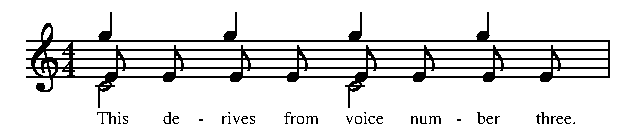
Following the time values is a list of one or more verse numbers and lyric strings containing the words of the lyrics. The verse number(s) are given within square brackets. If no verse is specified on the first set of lyrics for a staff and place, verse 1 is assumed. On subsequent lyrics strings for that staff and place, the verse number is assumed to be one more than the previous verse number. Thus you only need to explicitly specify a verse number if you want to skip over a verse or supply them out of order.
Verse numbers need not be consecutive.
The staff number and verse number can be given as lists or ranges.
Another example:
1-2: 4.c+;8c;{4e;f;g;}3;
lyrics below 1-2: 4.;8;{4;;;}3; \
"This is some-thing else."; \
[4,5] "How do you like this?"; \
[2-3,6] "Now try this out too.";
bar
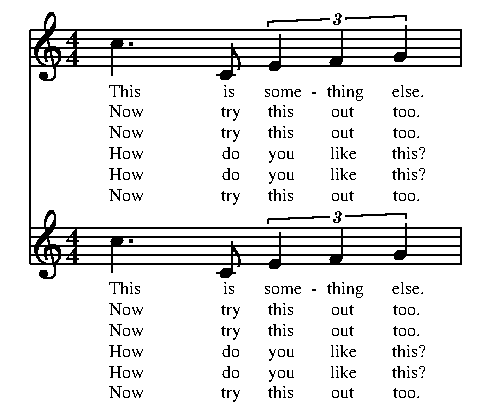
In this example, the lyrics will go below staffs 1 and 2. There are 5 syllables. The first is a dotted quarter in length, the second is an eighth, and the last three make up a quarter note triplet. The first string is for verse 1, since no verse number was specified. The second string will be used for verses 4 and 5, and the last string for verses 2, 3, and 6.
You can also specify a verse number of "c" which means the verse is
to be centered vertically. This is useful if you have a refrain that
is identical for several verses, and you don't want to have it printed
multiple times.
1: c;;e;; lyrics 1: ;;2s; [1] "verse one"; [2] "verse two"; lyrics 1: 2s;4;; [c] "The refrain"; // centered lyrics bar
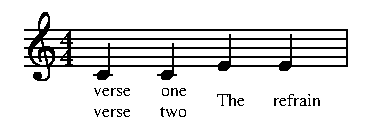
The lyrics string is followed by a semicolon. There must normally be one syllable in the lyrics string for each time value. (There is one exception, discussed later.) Syllables are separated in the lyrics string by white space, a dash, or an underscore.
Sometimes a syllable is to be held out for several counts or over several notes. This can be indicated by dashes or underscores. If the syllable in the lyric string ends with a dash, on output the dash will be placed halfway between the given syllable and the next syllable. If the distance between the two syllables is long, several evenly spaced dashes will be printed. If a syllable in the lyric string ends with an underscore, an underscore line will be printed from the end of the current syllable to the edge of the last note associated with the syllable.
Here are some examples:
// Verse 1. The first two words have the // duration of a quarter note each. // The last word lasts a half note. 1: e;d;2c; lyrics 1: 4;;2; [1] "Three blind mice"; bar
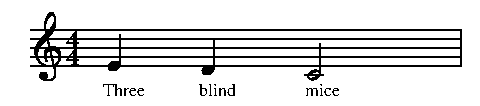
// examples of above lyrics with dash and underscore 1: 4d<>;e;8g;b;4a; lyrics above 1: "now_ or nev-er"; bar
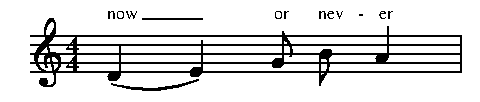
Mup does its best to figure out where to end dashes or underscores. However,
if there isn't a following syllable after a dash or underscore, Mup would
extend the dash or underscore to the end of the piece, which may not be
what you want. There are a few other cases where Mup may be unable to
properly deduce where you had intended an underscore to end.
You can manually halt the dash or underscore by adding in
an "empty syllable," consisting of "<>". Normally, the angle brackets are
used inside lyrics to enclose special non-lyrics items, as will be
described a bit later.
However, if they are used by themselves with nothing between them,
they essentially mean a syllable with no text.
1: 2c;4d<>;e; lyrics 1: "last word._"; bar 1: 4d;e;f;g; // add empty syllable to end the underscore lyrics 1: 1; "<>"; bar
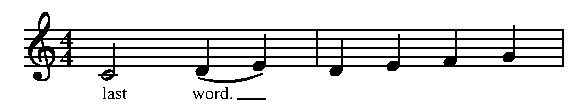
However, if necessary, it is also possible to tell Mup
exactly where you want dashes or underscores to end.
To do that, immediately after the underscore or
dash character, specify {Mm+N}, where M is the number
of measures (i.e., the number of bar lines to continue to) and N is
the number of beats into the final measure where it is to end.
If either is zero, it can be omitted. The beats can include a decimal
fraction part. Examples:
1: c;d;r;f;
// Force underscore to go past the rest to very end of measure.
// This example only specifies measures, not beats.
lyrics 1: 1; "Sing_{1m}";
bar
1: g;c;2c;
// Force to end just beyond count 4 in current measure.
// This example only specifies beats, not measures.
lyrics 1: "me this song_{4.1}";
bar
newscore
1: d; ph above;e;c;
// Continue across two bar lines and two more beats.
// This example specifies both measures and beats.
lyrics 1: 4;2.; "a-gain_{2m+2}";
bar
1: d;2.e;
bar
1: f;2.g eph;
bar
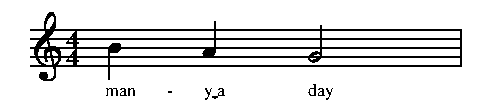
Occasionally, a single chord is used for more than one syllable.
If the syllables are within the same word, it is sufficient to omit the
dashes between syllables, so that Mup will treat them as a single syllable.
However, if the syllables are in separate words,
a "~" can be used in place of a space between the syllables.
On output, Mup will replace the "~"
with a space and a small, curved line below the space, indicating that the
syllables on either side are to be joined. For example:
1: b;a;2g; lyrics 1: ;;2; "man-y~a day"; bar
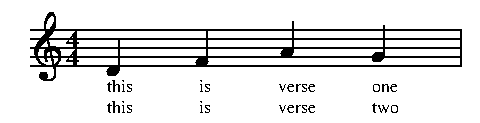
If several verses use the same time values, you can specify them all on
one input line.
For example:
1: d;f;a;g; lyrics 1: [1] "this is verse one"; [2] "this is verse two"; bar
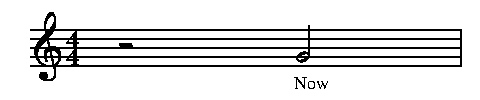
If verses have different time values, use separate lines of input:
1: f;8e dotted tie;;4g;; lyrics 1: [1] "this has four words."; lyrics 1: 4;8;;4;; [2] "and this has five words"; bar
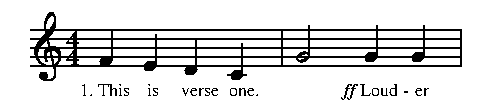
Occasionally, lyrics may occur during only part of a measure.
This case can be handled by specifying "space"
by using an "s" after time values that have no
lyric syllable associated with them. For example:
1: 2r;g; lyrics 1: 2s;; [1] "Now"; bar
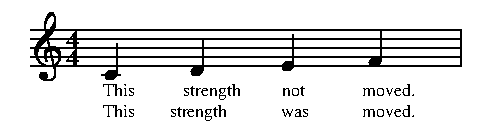
In this example, the first half note of the measure is a space, so there will be no lyric there. The second half note of the measure will have the word "Now" as its lyric. Note that the "s" does not work quite the same way with lyrics as it does with notes. With notes, "2s;;" would mean two half note spaces, because the space would be used as default for the following chord where no notes were specified. With lyrics, "2s;;" means a half note space, followed by a half note lyric; the space is not carried forward as a default.
If you don't specify any time values, relying on Mup to derive the time values from the corresponding music time values, any rests and spaces in the music will be translated to lyric spaces. If the first note entered in a chord is tied to or slurred to the following chord, that following chord will also be translated to a lyric space, since you most likely want a single syllable to span both chords in that case.
In addition, if you set the extendlyrics parameter, Mup will deduce where to add in underscores, based on the locations of ties and slurs.
Occasionally, you may want to print something within a lyric string which isn't really a lyric syllable. The most common example of this would be that you may want to print verse numbers. Other possibilities may include associating a dynamic mark (e.g., "mf") with a particular verse, or marking a section for a subset of the singers (e.g., "Men:" or "Solo:"). These extra things are specified within angle brackets. They can be placed immediately before or after any syllable. Mup will not consider them when lining up the syllable with notes. Normally, it will assume there is enough space to print them rather than reserving space for them. If you want Mup to ensure there is enough space to print them, put a "^" immediately after the "<".
Some examples:
1: f;e;d;c; lyrics 1: "<1. >This is verse one."; bar 1: 2g;4;; lyrics 1: 2s;4;; "<^\f(TX)ff\f(PV) >Loud-er"; bar
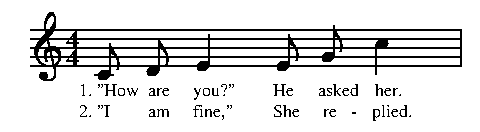
The < > construct can also be used to fine-tune the placement of syllables.
The placement of syllables is governed in general by the
lyricsalign parameter.
Sometimes, however, you may want to adjust the placement of specific syllables.
Suppose you have a long syllable, like "strength" and would like
to shift it leftward somewhat. Entering it as "<str>ength" would
cause Mup to move the syllable farther to the left than it normally would.
1: c;d;e;f;
lyrics 1: "This strength not moved."; \
"This <str>ength was moved.";
bar
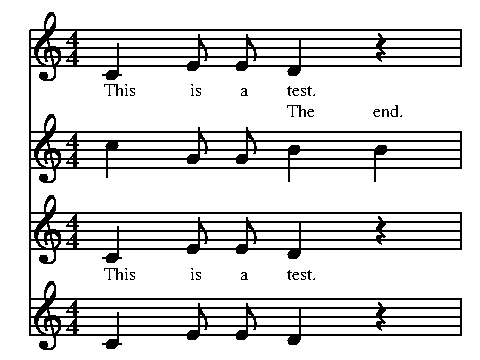
Angle brackets may also be useful for entering
chant, where many words
are to be associated with a single note. For example:
lyrics 1: "All<^ these words will be treated like one syllable.>";
The font and size to use for lyrics is initially determined from the "lyricsfontfamily," "lyricsfont" and "lyricssize" parameters for the appropriate staff. If "all" is used for the staff number, the score parameters are used. In the case of "between," the parameters for the staff above are used for determining the font and size. The usual \f and \s forms can be used to change these values for a given verse. Lyrics fontfamily, font and size values are maintained separately for each combination of staff number, verse number, and place, and are carried forward from one measure to the next. Thus, for example, if you want one verse to be printed in roman and another in italics (perhaps one is in English and the other in another language), you need only put a "\f(TI)" at the beginning of the syllable string for the first measure of the second verse, and all subsequent syllables for that verse will be in italics. Setting the "lyricsfontfamily," "lyricsfont" or "lyricssize" parameters will reset the values for all verses of the staff (if set in staff context), or the entire score (if set in score context).
Another way to align a syllable in a particular way is to precede the
syllable with a |. If the | is preceded by a number (optionally signed),
the left edge of the syllable will be placed that many points from the
horizontal "middle" of the chord.
If there isn't a number before it, the value is obtained from the
sylposition parameter.
Negative values are to the left, and will usually be what you want.
This alignment method is particularly useful for lining up multiple verses,
either to get verse numbers to line up or to align words at the beginning
of a poetic line. The | goes after anything in angle brackets.
1: 8c;d;4e;8e;g;4c+;
lyrics 1: "<1. >|\"How are you?\" -7|He asked her."; \
"<2. >|\"I am fine,\" -7|She re-plied.";
bar
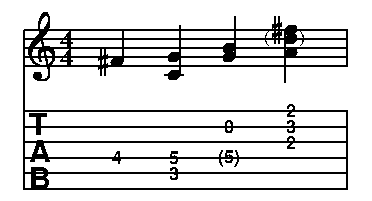
Location tags can be set on lyrics syllables by adding \=(tagname) to the syllable. As with all tags, the tagname must be either a single lowercase letter, or an underscore followed by any number of uppercase or lowercase letters, digits, or underscores. The area associated with the tag will include the syllable itself and anything inside <^ >, but excluding things inside < >. While Mup will recognize a tag like this almost anywhere within a syllable (except inside < > or before any initial < >), it is recommended that it be placed at the end of the syllable, before the dash or underscore, if any, because that's less confusing to read than putting it in the middle of a syllable. An example showing common uses of lyric tags in given in the Hints section.
A few more examples of lyrics:
1,3-4: c;8e;;4d;r; 2: c+;8g;;4b;; lyrics between 1&2,3&4: 4;8;;4;s; "This is a test."; lyrics above 2: 2s;4;; "The end."; bar