<-- previous page Table of Contents Index next page -->
Sometimes you may wish to print more than one song on the same page.
While Mup considers all of its input to be a single song,
it is possible to get the effect of separate songs.
First of all, on the last bar line of first song, use "hidechanges."
That way, if the key or anything is
different in the next song, Mup won't print the changes at the
end of the first song. Then
use a "block"
for printing the titles
for the second song.
Here is an example:
score scoresep=10,14 label="" header title (18) "Title for first song" music 1: c;d;e;f; bar 1: f;e;d;c; bar 1: c;d;e;f; bar 1: f;d;2c; endbar // force time signature to be printed on next score // by changing the time, but only for an invisible measure score time=5/4n music 1: ms; invisbar hidechanges // Force the block closer to next score, // so it will better match the spacing of // the title of the first song. score scoresep=6,6 // print title for second song block title (30) " " // Allow some extra room above title title (18) "Title for second song" score // Set up for second song time=4/4 key=1& music 1: d;e;2f; bar // Put score spacing back to original score scoresep=10,14 music 1: a;2g;4f; bar 1: 2e;4c;d; bar 1: 2g;f; endbar
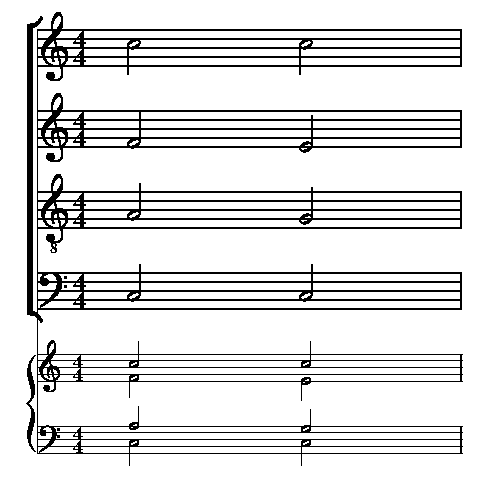
The use of saveparms and restoreparms, and/or savemacs and restoremacs may be useful in some cases, particularly if you want similar settings for several songs that are separated by songs where you want different settings.